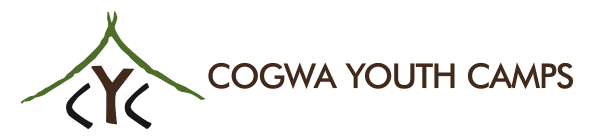Background Check
Staff applicants, if you are 18 or older, thank you for coming to this page to complete the final online step before we can consider your application. Many states have passed laws requiring a background check for anyone who will work with minors.
To help streamline the process, we have established this “self-serve” option through a company called IntelliCorp. Rather than ask you to fill in a form and email or fax it to someone, we have switched to this system where you enter your information yourself over a secure SSL connection. We will still pay the for the background check, but have eliminated any “middle man” handling your personal information.
Please note that we only need all ADULTS (18 and older) to submit a background check ONCE per calendar year—even if you later apply for another camp (such as another teen camp, preteen camp or Winter Camp).
Select the green "Volunteer" button below unless you are employed by Church of God, a Worldwide Association, Inc. Select the green "Employee" button if you ARE employed by COGWA.
Please only complete this process once in a calendar year as we must pay a fee each time the background check is run.
If you are UNSURE about whether you have already ordered a background check this year, please ask by emailing .(JavaScript must be enabled to view this email address), National Camp Coordinator. He will be happy to let you know if you already did one this year.
By law we are required to handle employees separately from volunteers, so there are two links below. Please click the appropriate one to begin the very simple process. Before you do, though, here are a few simple instructions from IntelliCorp.
- After starting the check by clicking the appropriate green button below, review the text on the Welcome Page that opens, enter the password: 2024-CYC! and click “I Agree”.
- Enter your personal Information. (All fields marked with a “*” are required.)
- Click “Next”
- Review all information to ensure its accuracy before proceeding.
- If you need to make any corrections you can click on the “Edit” link or the “Previous” button to return to the Personal Information page.
- Click “Complete” to process your search. (NOTE: Do NOT hit "Save" unless you are going to have to exit without completing the process!)
***Please note the following if you have to stop before you actually submit the background check***
- If you Quit without clicking Save, the system will not save your information. Your background check will not be run. You will need to start over from the beginning when you return.
- If you NEED to stop before submitting your background check, click Save and you will be provided with a reference code to enter when you return to the site to pick up where you left off. Then click QUIT.
- When returning to the site, click on this link on the Welcome Page: “If you are returning to finish a previous search, then click here.”
- (NOTE: That item is at the very bottom of the page, below where you enter the password.)
- Enter your last name and reference number to resume your previous search.
If you are a volunteer, not employed by the Church of God, a Worldwide Association, Inc., use this link.
If you are an EMPLOYEE of the Church of God, a Worldwide Association, Inc., use the link below.